Link Browser Plugin
The Link Browser Plugin provides an easy to use user interface to select resources provided by the Aloha Editor Repository API.
1 Overview
The Link Browser is an extension of the Browser Plugin and can be accessed via the Link plugin.
2 Usage
Select the text you want to add a link to or insert a new link.
Click the Browser icon and select the desired link. 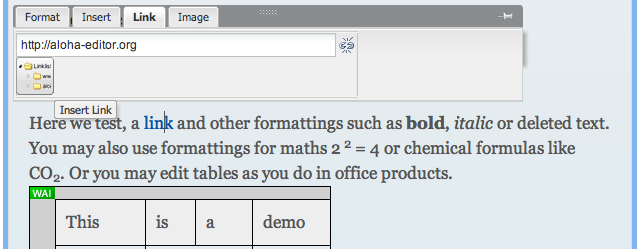
3 Components
- Button at the Link plugin tab.
- Browser UI
4 Configuration
Aloha.settings.plugins: {
linkbrowser: {
repositoryManager : Aloha.RepositoryManager,
repositoryFilter : [],
objectTypeFilter : [ 'website', 'file', 'image', 'language' ],
renditionFilter : [ '*' ],
filter : [ 'language' ],
columns : {
icon : { title: '', width: 30, sortable: false, resizable: false },
name : { title: 'Name', width: 320, sorttype: 'text' },
language : { title: '', width: 30, sorttype: 'text' },
translations : { title: '', width: 350, sorttype: 'text' }
},
rootPath : Aloha.getPluginUrl( 'browser' ) + '/'
}
}


 Chapters
Chapters