Meta View Plugin
The Meta View Plugin is used to visualize HTML elements for the editor.
1 Overview
The following elements will be highlighted:
- p
- h1 – h6
- pre
- blockquote
- ol / ul
- div
- dl / dt / dd
- table / td / th
- caption
- abbr
- dfn
- q
- a and elements with a
langattribute
2 Usage
Click the “Switch between meta and normal view” button to show block level elements. 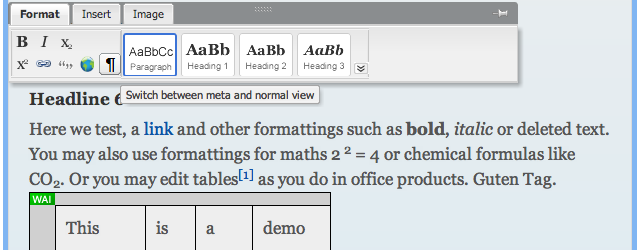
Elements are indicated with icons added via CSS. 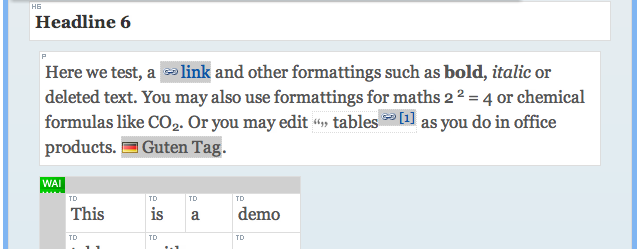
3 Components
- A button in the floating menu to toggle between meta and normal view.
4 Configuration
Aloha.settings.plugins: {
metaview: {
config: [ 'metaview' ],
editables: {
'#one': [ 'metaview', 'enabled' ],
'#two': [ ],
'#three': [ 'metaview' ],
'#four': [ 'enabled' ]
}
}
};
To enable the metaview button for an editable, put the ‘metaview’-String in the editable configuration array. To enable the metaview view by default for an editable, place the ‘enabled’-String in the editable configuration array.


 Chapters
Chapters